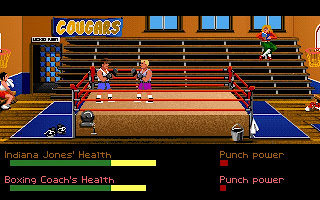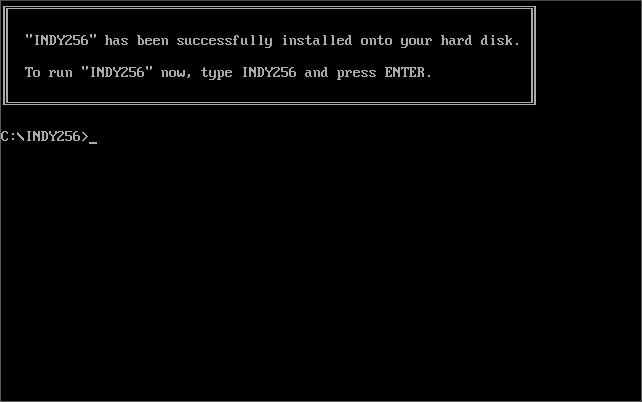Indiana Jones and the Last Crusade came in two flavours: the Arcade Game and the Graphic Adventure. This page looks at the Graphic Adventure variant. Initially only available in 16-colour EGA graphics (Tandy/PCjr and CGA were also supported in this release), the game arrived in 1989 and was true to the motion picture, Indiana Jones and the Last Crusade. Almost a year later, Lucasfilm Games released an updated 256-colour VGA/MCGA version.
The year is 1938, and Indy is joined by his father to prevent Hitler from capturing the Holy Grail. If you're used to Lucasfilm Games and LucasArts graphic adventures, you'll be at home with this one. At the bottom of the screen are common verbs you can use to interact with the scene above. You can open and close things, talk to people, use objects you pick up on other objects or the environment, and give items to others. You are able to use the Holy Grail Diary as you progress through the story to help give you clues as to what to do.
Despite not having a "talkie" version, the graphics and storyline are top notch.
The game can be run from the floppy disks or installed to your hard disk.
Indiana Jones and the Last Crusade: The Graphic Adventure uses manual copy protection. After the intro sequence, Brody asks you to translate a parchment:
You will need to do a translation at several critical points throughout the story.
For installation to your hard disk, insert the first disk (either 3.5" or 5.25") in the appropriate drive and run INSTALL.BAT with a single command-line argument denoting the destination hard disk drive letter to install to, e.g.
If you have the "Special VGA" version, run the game with INDY256.EXE.
If you have the EGA version, run the game with INDY3.EXE
Both INDY3 and INDY256 have optional command-line arguments you can use to force the control method and audio setup. INDY256 can display the list of valid arguments by running INDY256 /?. INDY3 does not have this, but the arguments still work the same as those listed here, plus has the option of different graphics modes:
Press ALT-X at any time to exit to DOS.
This section includes any additional files, updated drivers (original and third-party) or utilities that help make the game a better experience.
Note also the IQ, or "Indy Quotient", which is basically your score. Each save game 'slot' writes to an individual file, called something like SAVEGAME._B_. In addition an index file exists that keeps track of the names of the save games - this file is called SAVEGAME.___
The floppy disks have volume labels that denote the version of the game and disk number.
For the VGA version they are "Indy256 1", "Indy256 2", "Indy256 3", etc. In addition, there is a zero-byte file on each disk, called DISK1.ID, DISK2.ID, etc.
For the EGA versions they are "Indy3 Disk1", "Indy3 Disk2", "Indy3 Disk3", etc.
VGA Version (v2.0)
Disk 1 of 4 (5.25" 1.2 MB DS/HD):
Directory of A:\
00 LFL 6,295 30-07-1990 12:00
01 LFL 93,138 30-07-1990 12:00
02 LFL 35,718 30-07-1990 12:00
03 LFL 50,333 30-07-1990 12:00
04 LFL 21,405 30-07-1990 12:00
06 LFL 59,484 30-07-1990 12:00
07 LFL 46,721 30-07-1990 12:00
14 LFL 32,657 30-07-1990 12:00
45 LFL 50,465 30-07-1990 12:00
46 LFL 45,531 30-07-1990 12:00
47 LFL 80,860 30-07-1990 12:00
48 LFL 63,480 30-07-1990 12:00
49 LFL 37,641 30-07-1990 12:00
50 LFL 23,521 30-07-1990 12:00
51 LFL 38,835 30-07-1990 12:00
52 LFL 40,526 30-07-1990 12:00
53 LFL 29,280 30-07-1990 12:00
54 LFL 57,492 30-07-1990 12:00
73 LFL 75,447 30-07-1990 12:00
76 LFL 27,131 30-07-1990 12:00
79 LFL 150,141 30-07-1990 12:00
98 LFL 2,042 30-07-1990 12:00
99 LFL 2,042 30-07-1990 12:00
DISK1 ID 0 30-07-1990 12:00
INDY256 EXE 117,788 30-08-1990 11:26
INSTALL BAT 3,201 30-07-1990 12:00
INSTALL2 BAT 1,551 30-07-1990 12:00
27 File(s) 1,192,725 Bytes |

|
VGA Version (v2.0)
Disk 2 of 4 (5.25" 1.2 MB DS/HD):
Directory of A:\
08 LFL 48,573 03-05-1990 12:00
12 LFL 29,367 03-05-1990 12:00
13 LFL 58,867 03-05-1990 12:00
15 LFL 124,004 03-05-1990 12:00
16 LFL 40,069 03-05-1990 12:00
17 LFL 43,340 03-05-1990 12:00
18 LFL 64,084 03-05-1990 12:00
19 LFL 6,632 03-05-1990 12:00
22 LFL 32,881 03-05-1990 12:00
55 LFL 30,760 03-05-1990 12:00
56 LFL 38,312 03-05-1990 12:00
57 LFL 35,342 03-05-1990 12:00
58 LFL 54,921 03-05-1990 12:00
59 LFL 32,524 03-05-1990 12:00
60 LFL 84,311 03-05-1990 12:00
61 LFL 66,193 03-05-1990 12:00
62 LFL 57,158 03-05-1990 12:00
63 LFL 39,981 03-05-1990 12:00
64 LFL 29,772 03-05-1990 12:00
66 LFL 76,490 03-05-1990 12:00
67 LFL 57,611 03-05-1990 12:00
68 LFL 38,978 03-05-1990 12:00
69 LFL 20,728 03-05-1990 12:00
90 LFL 20,822 03-05-1990 12:00
91 LFL 9,047 03-05-1990 12:00
DISK2 ID 0 03-05-1990 12:00
26 File(s) 1,140,767 Bytes |

|
VGA Version (v2.0)
Disk 3 of 4 (5.25" 1.2 MB DS/HD):
Directory of A:\
09 LFL 46,955 03-05-1990 12:00
20 LFL 55,346 03-05-1990 12:00
21 LFL 73,403 03-05-1990 12:00
23 LFL 85,501 03-05-1990 12:00
24 LFL 72,095 03-05-1990 12:00
25 LFL 61,336 03-05-1990 12:00
26 LFL 55,507 03-05-1990 12:00
27 LFL 19,135 03-05-1990 12:00
28 LFL 66,747 03-05-1990 12:00
29 LFL 66,760 03-05-1990 12:00
30 LFL 17,516 03-05-1990 12:00
31 LFL 30,621 03-05-1990 12:00
32 LFL 43,404 03-05-1990 12:00
33 LFL 37,010 03-05-1990 12:00
34 LFL 59,649 03-05-1990 12:00
71 LFL 73,981 03-05-1990 12:00
72 LFL 76,334 03-05-1990 12:00
74 LFL 24,845 03-05-1990 12:00
75 LFL 20,640 03-05-1990 12:00
77 LFL 35,098 03-05-1990 12:00
81 LFL 49,810 03-05-1990 12:00
82 LFL 132,794 03-05-1990 12:00
DISK3 ID 0 03-05-1990 12:00
23 File(s) 1,204,487 Bytes |

|
VGA Version (v2.0)
Disk 4 of 4 (5.25" 1.2 MB DS/HD):
Directory of A:\
35 LFL 51,206 03-05-1990 12:00
36 LFL 70,753 03-05-1990 12:00
37 LFL 37,860 03-05-1990 12:00
38 LFL 66,610 03-05-1990 12:00
39 LFL 38,858 03-05-1990 12:00
40 LFL 32,650 03-05-1990 12:00
41 LFL 104,404 03-05-1990 12:00
42 LFL 24,127 03-05-1990 12:00
43 LFL 108,976 03-05-1990 12:00
44 LFL 114,134 03-05-1990 12:00
70 LFL 42,571 03-05-1990 12:00
78 LFL 30,996 03-05-1990 12:00
80 LFL 35,271 03-05-1990 12:00
83 LFL 89,280 03-05-1990 12:00
84 LFL 86,400 03-05-1990 12:00
85 LFL 33,131 03-05-1990 12:00
86 LFL 99,349 03-05-1990 12:00
87 LFL 65,929 03-05-1990 12:00
93 LFL 37,676 03-05-1990 12:00
94 LFL 35,485 03-05-1990 12:00
DISK4 ID 0 03-05-1990 12:00
21 File(s) 1,205,666 Bytes |

|
EGA Version (v1.3)
Disk 1 of 3 (3.5" 720 KB DS/DD):
Directory of A:\
00 LFL 5,361 14-08-1989 12:00
01 LFL 44,276 14-08-1989 12:00
02 LFL 11,728 14-08-1989 12:00
03 LFL 21,214 14-08-1989 12:00
04 LFL 4,644 14-08-1989 12:00
06 LFL 18,289 14-08-1989 12:00
07 LFL 12,721 14-08-1989 12:00
08 LFL 31,982 14-08-1989 12:00
14 LFL 17,103 14-08-1989 12:00
47 LFL 22,248 14-08-1989 12:00
48 LFL 17,874 14-08-1989 12:00
49 LFL 7,436 14-08-1989 12:00
50 LFL 7,370 14-08-1989 12:00
51 LFL 9,193 14-08-1989 12:00
52 LFL 8,774 14-08-1989 12:00
53 LFL 6,448 14-08-1989 12:00
54 LFL 16,380 14-08-1989 12:00
55 LFL 6,608 14-08-1989 12:00
56 LFL 15,225 14-08-1989 12:00
57 LFL 7,016 14-08-1989 12:00
58 LFL 15,956 14-08-1989 12:00
59 LFL 7,722 14-08-1989 12:00
60 LFL 18,062 14-08-1989 12:00
61 LFL 32,400 14-08-1989 12:00
62 LFL 14,802 14-08-1989 12:00
63 LFL 8,235 14-08-1989 12:00
64 LFL 7,869 14-08-1989 12:00
66 LFL 13,714 14-08-1989 12:00
69 LFL 3,976 14-08-1989 12:00
73 LFL 33,014 14-08-1989 12:00
76 LFL 17,339 14-08-1989 12:00
78 LFL 11,217 14-08-1989 12:00
79 LFL 66,483 14-08-1989 12:00
90 LFL 4,718 14-08-1989 12:00
91 LFL 4,432 14-08-1989 12:00
92 LFL 16,589 14-08-1989 12:00
98 LFL 2,042 14-08-1989 12:00
99 LFL 2,042 14-08-1989 12:00
DISK1 ID 0 14-08-1989 12:00
INDY3 EXE 93,769 14-08-1989 12:00
INSTALL BAT 1,660 14-08-1989 12:00
41 File(s) 667,931 Bytes |

|
EGA Version (v1.3)
Disk 2 of 3 (3.5" 720 KB DS/DD):
Directory of A:\
08 LFL 31,982 14-08-1989 12:00
12 LFL 19,773 14-08-1989 12:00
13 LFL 26,604 14-08-1989 12:00
14 LFL 17,103 14-08-1989 12:00
15 LFL 64,848 14-08-1989 12:00
16 LFL 14,712 14-08-1989 12:00
17 LFL 18,146 14-08-1989 12:00
18 LFL 33,756 14-08-1989 12:00
19 LFL 2,316 14-08-1989 12:00
20 LFL 39,476 14-08-1989 12:00
21 LFL 54,374 14-08-1989 12:00
22 LFL 15,532 14-08-1989 12:00
23 LFL 23,909 14-08-1989 12:00
24 LFL 25,092 14-08-1989 12:00
25 LFL 24,318 14-08-1989 12:00
26 LFL 17,886 14-08-1989 12:00
27 LFL 6,189 14-08-1989 12:00
28 LFL 36,174 14-08-1989 12:00
31 LFL 8,961 14-08-1989 12:00
32 LFL 20,697 14-08-1989 12:00
33 LFL 12,418 14-08-1989 12:00
34 LFL 31,477 14-08-1989 12:00
67 LFL 8,331 14-08-1989 12:00
68 LFL 9,603 14-08-1989 12:00
71 LFL 27,023 14-08-1989 12:00
72 LFL 34,055 14-08-1989 12:00
74 LFL 5,567 14-08-1989 12:00
75 LFL 4,916 14-08-1989 12:00
77 LFL 15,051 14-08-1989 12:00
DISK2 ID 0 14-08-1989 12:00
INSTALL BAT 1,660 14-08-1989 12:00
31 File(s) 651,949 Bytes
|

|
EGA Version (v1.3)
Disk 3 of 3 (3.5" 720 KB DS/DD):
Directory of A:\
08 LFL 31,982 14-08-1989 12:00
09 LFL 19,265 14-08-1989 12:00
14 LFL 17,103 14-08-1989 12:00
29 LFL 23,671 14-08-1989 12:00
30 LFL 4,008 14-08-1989 12:00
35 LFL 18,146 14-08-1989 12:00
36 LFL 21,671 14-08-1989 12:00
37 LFL 16,704 14-08-1989 12:00
38 LFL 24,547 14-08-1989 12:00
39 LFL 16,034 14-08-1989 12:00
40 LFL 22,646 14-08-1989 12:00
41 LFL 28,445 14-08-1989 12:00
42 LFL 6,222 14-08-1989 12:00
43 LFL 30,664 14-08-1989 12:00
44 LFL 29,417 14-08-1989 12:00
45 LFL 31,853 14-08-1989 12:00
46 LFL 12,191 14-08-1989 12:00
70 LFL 32,245 14-08-1989 12:00
80 LFL 14,402 14-08-1989 12:00
81 LFL 25,036 14-08-1989 12:00
82 LFL 62,320 14-08-1989 12:00
83 LFL 38,147 14-08-1989 12:00
84 LFL 23,892 14-08-1989 12:00
85 LFL 10,803 14-08-1989 12:00
86 LFL 53,577 14-08-1989 12:00
87 LFL 27,494 14-08-1989 12:00
93 LFL 15,952 14-08-1989 12:00
94 LFL 10,318 14-08-1989 12:00
DISK3 ID 0 14-08-1989 12:00
INSTALL BAT 1,660 14-08-1989 12:00
30 File(s) 670,415 Bytes
|

|
EGA Version (v1.3)
Disk 1 of 6 (5.25" 360 KB DS/DD):
Directory of A:\
00 LFL 5,361 14-08-1989 12:00
01 LFL 44,276 14-08-1989 12:00
02 LFL 11,728 14-08-1989 12:00
03 LFL 21,214 14-08-1989 12:00
04 LFL 4,644 14-08-1989 12:00
06 LFL 18,289 14-08-1989 12:00
14 LFL 17,103 14-08-1989 12:00
73 LFL 33,014 14-08-1989 12:00
76 LFL 17,339 14-08-1989 12:00
79 LFL 66,483 14-08-1989 12:00
92 LFL 16,589 14-08-1989 12:00
98 LFL 2,042 14-08-1989 12:00
99 LFL 2,042 14-08-1989 12:00
DISK1 ID 0 14-08-1989 12:00
INDY3 EXE 93,769 14-08-1989 12:00
INSTALL BAT 2,311 14-08-1989 12:00
16 File(s) 356,204 Bytes
|

|
EGA Version (v1.3)
Disk 2 of 6 (5.25" 360 KB DS/DD):
Directory of A:\
07 LFL 12,721 14-08-1989 12:00
14 LFL 17,103 14-08-1989 12:00
45 LFL 31,853 14-08-1989 12:00
46 LFL 12,191 14-08-1989 12:00
47 LFL 22,248 14-08-1989 12:00
48 LFL 17,874 14-08-1989 12:00
49 LFL 7,436 14-08-1989 12:00
50 LFL 7,370 14-08-1989 12:00
51 LFL 9,193 14-08-1989 12:00
52 LFL 8,774 14-08-1989 12:00
53 LFL 6,448 14-08-1989 12:00
54 LFL 16,380 14-08-1989 12:00
55 LFL 6,608 14-08-1989 12:00
56 LFL 15,225 14-08-1989 12:00
57 LFL 7,016 14-08-1989 12:00
58 LFL 15,956 14-08-1989 12:00
59 LFL 7,722 14-08-1989 12:00
60 LFL 18,062 14-08-1989 12:00
61 LFL 32,400 14-08-1989 12:00
62 LFL 14,802 14-08-1989 12:00
63 LFL 8,235 14-08-1989 12:00
64 LFL 7,869 14-08-1989 12:00
66 LFL 13,714 14-08-1989 12:00
69 LFL 3,976 14-08-1989 12:00
78 LFL 11,217 14-08-1989 12:00
90 LFL 4,718 14-08-1989 12:00
91 LFL 4,432 14-08-1989 12:00
DISK2 ID 0 14-08-1989 12:00
INSTALL BAT 2,311 14-08-1989 12:00
29 File(s) 343,854 Bytes
|

|
EGA Version (v1.3)
Disk 3 of 6 (5.25" 360 KB DS/DD):
Directory of A:\
08 LFL 31,982 14-08-1989 12:00
12 LFL 19,773 14-08-1989 12:00
13 LFL 26,604 14-08-1989 12:00
14 LFL 17,103 14-08-1989 12:00
15 LFL 64,848 14-08-1989 12:00
16 LFL 14,712 14-08-1989 12:00
17 LFL 18,146 14-08-1989 12:00
18 LFL 33,756 14-08-1989 12:00
19 LFL 2,316 14-08-1989 12:00
22 LFL 15,532 14-08-1989 12:00
67 LFL 8,331 14-08-1989 12:00
68 LFL 9,603 14-08-1989 12:00
71 LFL 27,023 14-08-1989 12:00
72 LFL 34,055 14-08-1989 12:00
74 LFL 5,567 14-08-1989 12:00
75 LFL 4,916 14-08-1989 12:00
77 LFL 15,051 14-08-1989 12:00
DISK3 ID 0 14-08-1989 12:00
INSTALL BAT 2,311 14-08-1989 12:00
19 File(s) 351,629 Bytes
|

|
EGA Version (v1.3)
Disk 4 of 6 (5.25" 360 KB DS/DD):
Directory of A:\
08 LFL 31,982 14-08-1989 12:00
14 LFL 17,103 14-08-1989 12:00
20 LFL 39,476 14-08-1989 12:00
21 LFL 54,374 14-08-1989 12:00
23 LFL 23,909 14-08-1989 12:00
24 LFL 25,092 14-08-1989 12:00
25 LFL 24,318 14-08-1989 12:00
26 LFL 17,886 14-08-1989 12:00
27 LFL 6,189 14-08-1989 12:00
28 LFL 36,174 14-08-1989 12:00
31 LFL 8,961 14-08-1989 12:00
32 LFL 20,697 14-08-1989 12:00
33 LFL 12,418 14-08-1989 12:00
34 LFL 31,477 14-08-1989 12:00
DISK4 ID 0 14-08-1989 12:00
INSTALL BAT 2,311 14-08-1989 12:00
16 File(s) 352,367 Bytes
|

|
EGA Version (v1.3)
Disk 5 of 6 (5.25" 360 KB DS/DD):
Directory of A:\
09 LFL 19,265 14-08-1989 12:00
14 LFL 17,103 14-08-1989 12:00
29 LFL 23,671 14-08-1989 12:00
30 LFL 4,008 14-08-1989 12:00
81 LFL 25,036 14-08-1989 12:00
82 LFL 62,320 14-08-1989 12:00
83 LFL 38,147 14-08-1989 12:00
84 LFL 23,892 14-08-1989 12:00
85 LFL 10,803 14-08-1989 12:00
86 LFL 53,577 14-08-1989 12:00
87 LFL 27,494 14-08-1989 12:00
93 LFL 15,952 14-08-1989 12:00
94 LFL 10,318 14-08-1989 12:00
DISK5 ID 0 14-08-1989 12:00
INSTALL BAT 2,311 14-08-1989 12:00
15 File(s) 333,897 Bytes
|

|
EGA Version (v1.3)
Disk 6 of 6 (5.25" 360 KB DS/DD):
Directory of A:\
08 LFL 31,982 14-08-1989 12:00
14 LFL 17,103 14-08-1989 12:00
35 LFL 18,146 14-08-1989 12:00
36 LFL 21,671 14-08-1989 12:00
37 LFL 16,704 14-08-1989 12:00
38 LFL 24,547 14-08-1989 12:00
39 LFL 16,034 14-08-1989 12:00
40 LFL 22,646 14-08-1989 12:00
41 LFL 28,445 14-08-1989 12:00
42 LFL 6,222 14-08-1989 12:00
43 LFL 30,664 14-08-1989 12:00
44 LFL 29,417 14-08-1989 12:00
70 LFL 32,245 14-08-1989 12:00
80 LFL 14,402 14-08-1989 12:00
DISK6 ID 0 14-08-1989 12:00
INSTALL BAT 2,311 14-08-1989 12:00
16 File(s) 312,539 Bytes
|

|
Once the VGA version is installed, the following directory structure exists in the game directory.
Directory of C:\INDY256
00 LFL 6,295 15-11-2022 18:39
01 LFL 93,138 15-11-2022 18:39
02 LFL 35,718 15-11-2022 18:39
03 LFL 50,333 15-11-2022 18:39
04 LFL 21,405 15-11-2022 18:39
06 LFL 59,484 15-11-2022 18:39
07 LFL 46,721 15-11-2022 18:39
08 LFL 48,573 15-11-2022 18:40
09 LFL 46,955 15-11-2022 18:40
12 LFL 29,367 15-11-2022 18:40
13 LFL 58,867 15-11-2022 18:40
14 LFL 32,657 15-11-2022 18:39
15 LFL 124,004 15-11-2022 18:40
16 LFL 40,069 15-11-2022 18:40
17 LFL 43,340 15-11-2022 18:40
18 LFL 64,084 15-11-2022 18:40
19 LFL 6,632 15-11-2022 18:40
20 LFL 55,346 15-11-2022 18:40
21 LFL 73,403 15-11-2022 18:40
22 LFL 32,881 15-11-2022 18:40
23 LFL 85,501 15-11-2022 18:40
24 LFL 72,095 15-11-2022 18:40
25 LFL 61,336 15-11-2022 18:40
26 LFL 55,507 15-11-2022 18:40
27 LFL 19,135 15-11-2022 18:40
28 LFL 66,747 15-11-2022 18:40
29 LFL 66,760 15-11-2022 18:40
30 LFL 17,516 15-11-2022 18:40
31 LFL 30,621 15-11-2022 18:40
32 LFL 43,404 15-11-2022 18:40
33 LFL 37,010 15-11-2022 18:40
34 LFL 59,649 15-11-2022 18:40
35 LFL 51,206 15-11-2022 18:40
36 LFL 70,753 15-11-2022 18:40
37 LFL 37,860 15-11-2022 18:40
38 LFL 66,610 15-11-2022 18:40
39 LFL 38,858 15-11-2022 18:40
40 LFL 32,650 15-11-2022 18:40
41 LFL 104,404 15-11-2022 18:40
42 LFL 24,127 15-11-2022 18:40
43 LFL 108,976 15-11-2022 18:40
44 LFL 114,134 15-11-2022 18:40
45 LFL 50,465 15-11-2022 18:39
46 LFL 45,531 15-11-2022 18:39
47 LFL 80,860 15-11-2022 18:39
48 LFL 63,480 15-11-2022 18:39
49 LFL 37,641 15-11-2022 18:39
50 LFL 23,521 15-11-2022 18:39
51 LFL 38,835 15-11-2022 18:39
52 LFL 40,526 15-11-2022 18:39
53 LFL 29,280 15-11-2022 18:39
54 LFL 57,492 15-11-2022 18:39
55 LFL 30,760 15-11-2022 18:40
56 LFL 38,312 15-11-2022 18:40
57 LFL 35,342 15-11-2022 18:40
58 LFL 54,921 15-11-2022 18:40
59 LFL 32,524 15-11-2022 18:40
60 LFL 84,311 15-11-2022 18:40
61 LFL 66,193 15-11-2022 18:40
62 LFL 57,158 15-11-2022 18:40
63 LFL 39,981 15-11-2022 18:40
64 LFL 29,772 15-11-2022 18:40
66 LFL 76,490 15-11-2022 18:40
67 LFL 57,611 15-11-2022 18:40
68 LFL 38,978 15-11-2022 18:40
69 LFL 20,728 15-11-2022 18:40
70 LFL 42,571 15-11-2022 18:40
71 LFL 73,981 15-11-2022 18:40
72 LFL 76,334 15-11-2022 18:40
73 LFL 75,447 15-11-2022 18:39
74 LFL 24,845 15-11-2022 18:40
75 LFL 20,640 15-11-2022 18:40
76 LFL 27,131 15-11-2022 18:39
77 LFL 35,098 15-11-2022 18:40
78 LFL 30,996 15-11-2022 18:40
79 LFL 150,141 15-11-2022 18:39
80 LFL 35,271 15-11-2022 18:40
81 LFL 49,810 15-11-2022 18:40
82 LFL 132,794 15-11-2022 18:40
83 LFL 89,280 15-11-2022 18:40
84 LFL 86,400 15-11-2022 18:40
85 LFL 33,131 15-11-2022 18:40
86 LFL 99,349 15-11-2022 18:40
87 LFL 65,929 15-11-2022 18:40
90 LFL 20,822 15-11-2022 18:40
91 LFL 9,047 15-11-2022 18:40
93 LFL 37,676 15-11-2022 18:40
94 LFL 35,485 15-11-2022 18:40
98 LFL 2,042 15-11-2022 18:39
99 LFL 2,042 15-11-2022 18:39
DISK1 ID 0 15-11-2022 18:39
DISK2 ID 0 15-11-2022 18:40
DISK3 ID 0 15-11-2022 18:40
DISK4 ID 0 15-11-2022 18:40
INDY256 EXE 117,788 15-11-2022 18:39
INSTALL BAT 3,201 15-11-2022 18:39
INSTALL2 BAT 1,567 15-11-2022 18:39
97 File(s) 4,743,661 Bytes
|
Once the EGA version (1.3) is installed, the following directory structure exists in the game directory.
Directory of C:\INDY3
00 LFL 5,361 15-11-2022 19:24
01 LFL 44,276 15-11-2022 19:24
02 LFL 11,728 15-11-2022 19:24
03 LFL 21,214 15-11-2022 19:24
04 LFL 4,644 15-11-2022 19:24
06 LFL 18,289 15-11-2022 19:24
07 LFL 12,721 15-11-2022 19:24
08 LFL 31,982 15-11-2022 19:24
09 LFL 19,265 15-11-2022 19:24
12 LFL 19,773 15-11-2022 19:24
13 LFL 26,604 15-11-2022 19:24
14 LFL 17,103 15-11-2022 19:24
15 LFL 64,848 15-11-2022 19:24
16 LFL 14,712 15-11-2022 19:24
17 LFL 18,146 15-11-2022 19:24
18 LFL 33,756 15-11-2022 19:24
19 LFL 2,316 15-11-2022 19:24
20 LFL 39,476 15-11-2022 19:24
21 LFL 54,374 15-11-2022 19:24
22 LFL 15,532 15-11-2022 19:24
23 LFL 23,909 15-11-2022 19:24
24 LFL 25,092 15-11-2022 19:24
25 LFL 24,318 15-11-2022 19:24
26 LFL 17,886 15-11-2022 19:24
27 LFL 6,189 15-11-2022 19:24
28 LFL 36,174 15-11-2022 19:24
29 LFL 23,671 15-11-2022 19:24
30 LFL 4,008 15-11-2022 19:24
31 LFL 8,961 15-11-2022 19:24
32 LFL 20,697 15-11-2022 19:24
33 LFL 12,418 15-11-2022 19:24
34 LFL 31,477 15-11-2022 19:24
35 LFL 18,146 15-11-2022 19:24
36 LFL 21,671 15-11-2022 19:24
37 LFL 16,704 15-11-2022 19:24
38 LFL 24,547 15-11-2022 19:24
39 LFL 16,034 15-11-2022 19:24
40 LFL 22,646 15-11-2022 19:24
41 LFL 28,445 15-11-2022 19:24
42 LFL 6,222 15-11-2022 19:24
43 LFL 30,664 15-11-2022 19:24
44 LFL 29,417 15-11-2022 19:24
45 LFL 31,853 15-11-2022 19:24
46 LFL 12,191 15-11-2022 19:24
47 LFL 22,248 15-11-2022 19:24
48 LFL 17,874 15-11-2022 19:24
49 LFL 7,436 15-11-2022 19:24
50 LFL 7,370 15-11-2022 19:24
51 LFL 9,193 15-11-2022 19:24
52 LFL 8,774 15-11-2022 19:24
53 LFL 6,448 15-11-2022 19:24
54 LFL 16,380 15-11-2022 19:24
55 LFL 6,608 15-11-2022 19:24
56 LFL 15,225 15-11-2022 19:24
57 LFL 7,016 15-11-2022 19:24
58 LFL 15,956 15-11-2022 19:24
59 LFL 7,722 15-11-2022 19:24
60 LFL 18,062 15-11-2022 19:24
61 LFL 32,400 15-11-2022 19:24
62 LFL 14,802 15-11-2022 19:24
63 LFL 8,235 15-11-2022 19:24
64 LFL 7,869 15-11-2022 19:24
66 LFL 13,714 15-11-2022 19:24
67 LFL 8,331 15-11-2022 19:24
68 LFL 9,603 15-11-2022 19:24
69 LFL 3,976 15-11-2022 19:24
70 LFL 32,245 15-11-2022 19:24
71 LFL 27,023 15-11-2022 19:24
72 LFL 34,055 15-11-2022 19:24
73 LFL 33,014 15-11-2022 19:24
74 LFL 5,567 15-11-2022 19:24
75 LFL 4,916 15-11-2022 19:24
76 LFL 17,339 15-11-2022 19:24
77 LFL 15,051 15-11-2022 19:24
78 LFL 11,217 15-11-2022 19:24
79 LFL 66,483 15-11-2022 19:24
80 LFL 14,402 15-11-2022 19:24
81 LFL 25,036 15-11-2022 19:24
82 LFL 62,320 15-11-2022 19:24
83 LFL 38,147 15-11-2022 19:24
84 LFL 23,892 15-11-2022 19:24
85 LFL 10,803 15-11-2022 19:24
86 LFL 53,577 15-11-2022 19:24
87 LFL 27,494 15-11-2022 19:24
90 LFL 4,718 15-11-2022 19:24
91 LFL 4,432 15-11-2022 19:24
92 LFL 16,589 15-11-2022 19:24
93 LFL 15,952 15-11-2022 19:24
94 LFL 10,318 15-11-2022 19:24
98 LFL 2,042 15-11-2022 19:24
99 LFL 2,042 15-11-2022 19:24
DISK1 ID 0 15-11-2022 19:24
DISK2 ID 0 15-11-2022 19:24
DISK3 ID 0 15-11-2022 19:24
DISK4 ID 0 15-11-2022 19:24
DISK5 ID 0 15-11-2022 19:24
DISK6 ID 0 15-11-2022 19:24
INDY3 EXE 93,769 15-11-2022 19:24
INSTALL BAT 2,311 15-11-2022 19:24
99 File(s) 1,889,456 Bytes
|
 Indiana Jones and the Last Crusade: The Graphic Adventure
Indiana Jones and the Last Crusade: The Graphic Adventure